
A Note from the Team at Kissinger
November is a time for reflection and gratitude, and we’re grateful for you! We couldn’t do what we do without your partnership. Here’s a look at what’s new, what’s next, and a few things we’re especially proud of this quarter.
Windows 10 End-of-Life: What Sage 100 Users Need to Know
Microsoft has officially ended support for Windows 10 — and if you’re running Sage 100 on it, it’s time to start planning your next steps. Without updates or security patches, Windows 10 will become increasingly risky to use, and Sage 100 won’t be officially supported on it going forward.
The good news? Moving to Windows 11 and an updated Sage 100 version can be a smooth transition with the right plan in place.
👉 Read the full guide: Sage 100 Compatibility After Windows 10 End-of-Life 2025
Other Sage 100 News and Product Updates
Here’s a collection of recent Sage 100 news and product updates we think you should know.
Recent Sage 100 Software Updates
Sage recently announced the release of three software updates including Sage 100 2025.1, Sage 100 2024.3, and Sage 100 Payroll Version 2.52.2. All three updates primarily deliver program fixes along with a couple of product enhancements. In particular, Sage 100 2025.1 includes the integration of Sage HR to Sage 100 Payroll - an all-in-one HR solution for growing businesses.
Click to get more detail on What’s New in Sage 100 2025.1
Program Fix for Minimized Tasks on Windows 11
Sage has released a fix for Sage 100 2023.5 to resolve an issue where tasks may open minimized or out-of-focus on Windows 11 2024 Update(version 24H2). To resolve the issue, download the file from the Sage Customer Portal and apply the update to your installation.
Be sure to contact us if you need assistance.
Announcing Sage CRM 2025 R1
Sage CRM 2025 R1 is now available and provides a few new enhancements including:
- Modernization of Exchange Online Integration along with security updates
- CRM Dashboard and User Interface Enhancements
- Resolved Microsoft Exchange synchronization issues where appointments were synced with incorrect times and/or durations
In addition, a new update for the Sage CRM integration component for Sage 100 is now available.
Check out the Sage CRM 2025 R1 Release Notes for full details.
Sage 100 2025 Documentation and Resources
As we covered in our previous newsletter, Sage 100 2025 was released earlier this year introducing a nice range of new features including over 25 that came directly from customer and partner feedback. Here are some helpful resources to get you up to speed on what’s new.
- Sage100 2025 Overview video showing detailed demo of new features.
- Sage 100 2025 documentation, release notes, FAQs, and more.
- Sage 100 2025 Upgrade Checklists to guide you through migration from older versions.
Contact us with any questions or to request help with your Sage 100 upgrade. Submit your ERP Upgrade Request here.
Calling All CFOs: AI in Finance Is Here — Are You Ready?
As the pace of change accelerates in the finance function, CFOs can no longer wait on the sidelines. AI is moving from pilot to core-capability—and finance leaders who act now will gain the jump. We’ve curated three high-value resources designed specifically for CFOs, finance leaders and senior accounting teams—so you can explore how AI can help you streamline your processes, enhance your insights, and position your organization for growth. Use the links below to learn more:
- Live Webinar — December 4: The Rise of AI in Modern FInance
- Report— AI: The Opportunity for CFOs
- Report — The CFO Growth Code
Spotlight: Sage Alerts & Workflow
Stay on Track with Automated Alerts for Sage 100
In business, making timely decisions is critical to preserving profit, keeping customers happy, and addressing a tiny issue before it becomes a big problem. That’s where Sage Alerts & Workflow comes in, continuously monitoring your Sage 100 system for time-sensitive conditions and alerting the right people, right away. Let’s take a closer look.
Your ERP Watchdog
The “alerts” function of Sage Alerts & Workflow monitors your Sage 100 system 24/7 for time-sensitive conditions and then quickly notifies the right people.
This “invisible assistant” and advanced warning system can trigger alerts to staff, managers, and executives by email, instant messenger, text, and more for situations such as:
- Overdue invoices or unfulfilled orders
- Inactive customers and projects
- Low inventory, out of stock items, or shipment delays
- Price changes, low margins, or big discounts
Leverage over 85 pre-configured business conditions built for Sage 100 or create your own custom alerts.
More Than Just a Heads Up
Awareness is great. But taking action is important too. That’s where the “workflow” function comes in. You can configure Sage Alerts & Workflow to automatically execute tasks like generating and emailing a report, sending invoices, notifying customers, placing overdue customers on hold, triggering database updates in Sage 100, and much more.
Simple Reporting and Easy to Use
Reporting is simplified with Sage Alerts & Workflow, which can automatically generate key analytical reports including sales pipeline, vacation and sick time, aged receivables, open payables and more, providing the insight needed to make quick and strategic decisions.
Perhaps best of all, you can be up and running on Sage Alerts & Workflow and leveraging pre-built alerts and event triggers in less than a day - with little to no technical knowledge required to use the powerful application.
More Timely Decisions and Action
Contact us if you’d like to learn more about how Sage Alerts & Workflow can help you get paid faster, monitor inventory, automate sales activity and customer follow up, keep employees and managers informed, respond to errors and exceptions more quickly, automatically generate reports, and keep your business alert 24/7.
Take a Self-Led Tour of Sage Intacct
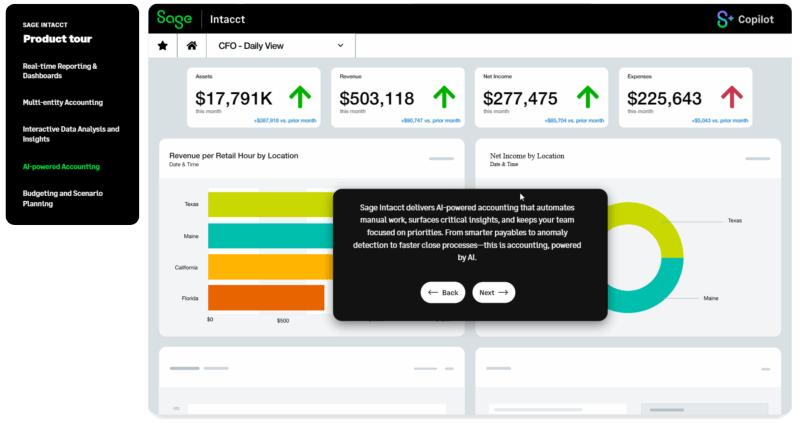
Hearing about Sage Intacct and want to see what all the buzz is about? Here's an opportunity to explore Sage Intacct instantly, whenever it's convenient for you, with our self-led product tour. Step through the brief tour and learn how AI-driven automation eliminates manual work, streamlines consolidations, and delivers real-time intelligence.
Sage Intacct is the #1 cloud finance AI software trusted by 30,000+ finance teams, the only platform endorsed by the AICPA, and rated #1 on G2 for ease of use.
Start your self-paced, personal tour
Reflections from Evolution ’25

We recently had the chance to sponsor and exhibit at Dame Leadership’s Evolution ’25 Conference, and it was a great day of learning and connection. More than 600 leaders came together to share ideas about teamwork, communication, and what it takes to lead effectively in a changing world.
Our favorite takeaways? Jon Acuff’s “Dream, Plan, Do, Review” approach to staying focused, and Sarita Maybin’s insights on communication and teamwork — both simple but powerful reminders for how we can work and lead better.
We also enjoyed meeting so many new faces (and reconnecting with familiar ones) at our booth and throughout the day. Thanks to everyone who stopped by to chat — we left energized and inspired.
👉 See a few highlights and photos on Joe Powell's LinkedIn post and connect with Joe on LinkedIn while you're there!
Featured Partner: Fortis Payments
Our partnership with Fortis Payments brings you cutting-edge payment technology and deep industry expertise to supercharge your Sage and Acumatica implementations.
Fortis empowers your business with:
- Flexible payment solutions tailored to your needs
- Unique collections tools that scale with your growth
- Real-time cash flow visibility to drive smarter decisions
- Faster remit times and simplified back-office operations
Whether you're launching a new payment program or revisiting an existing one, now’s the perfect time to optimize revenue and prepare for a successful 2026.
Discover how the Kissinger–Fortis partnership can elevate your business and contact us to learn more.
On-Demand Webinar: Automate AP & AR in Sage 100
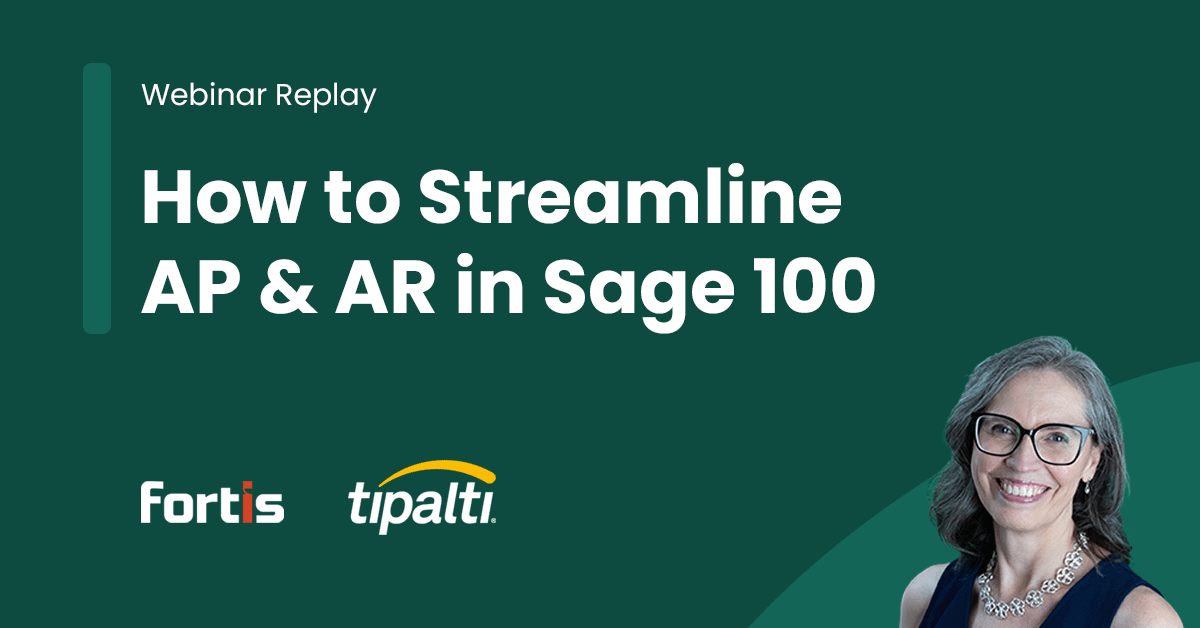
Still spending too much time on manual AP or AR tasks in Sage 100? In this on-demand session, experts from Kissinger, Fortis, and Tipalti share practical ways to use automation to cut down on repetitive work, speed up payments, and get clearer visibility into cash flow.
Whether you manage finance, operations, or accounting, you’ll walk away with ideas you can apply right away to streamline your processes and finish the year strong.
👉 Watch the webinar now: Automate AP & AR in Sage 100
Let’s Plan for Your Success—Together

Your business is always evolving, and we’re here to help you stay ahead. Our Customer Success Plan (CSP) meetings are a collaborative, strategic planning session where we work with you to align your technology with your goals. By understanding your challenges and opportunities, we can offer guidance, solutions, and proactive support to help you get the most from your ERP and integrations.
If you haven’t scheduled your complimentary CSP meeting yet, let’s connect! We’d love to partner with you on a plan that sets you up for long-term success.
Stay Connected and Informed!
Want to keep up with the latest news, updates, and insights from Kissinger Associates? Follow our blog and connect with us on social media! Our blog is packed with expert advice, product tips, and solutions to help your business thrive. Plus, our social channels are the perfect place to stay informed and engage with us directly.
🌐Read our blog
💼Follow us on LinkedIn
🖤Follow us on X
👍Like us on Facebook
▶️Subscribe to our YouTube channel
Join the conversation and stay in the know—we look forward to connecting with you!
Thanks for reading and for being part of the Kissinger community!



