Key Takeaways
- AP automation reduces invoice processing costs from $12-30 to just $3-5 per invoice
- Automated invoice processing eliminates 90 to 95% of manual data entry errors
- Invoice automation accelerates approval cycles by 70-80%
- Accounts payable automation software provides real-time visibility into cash flow and spending
- AP automation streamlines a wide range of tasks, from invoice capture to payment
- Accounting automation is a crucial component of successful digital transformation of financial processes
- Integration with ERP systems creates seamless financial workflows

What is Accounts Payable Automation?
Accounts payable automation (AP automation) uses technology like artificial intelligence, machine learning, and automation software to simplify the entire invoice-to-payment process. It replaces manual, repetitive tasks with fast, accurate digital workflows.
Instead of manually entering data, routing approvals by email, or cutting checks, AP automation software handles these steps automatically. It improves accuracy, speeds up approval cycles, and reduces manual work.
Modern AP automation solutions use optical character recognition (OCR) to capture invoice data instantly, eliminating data entry errors. They route invoices through customizable approval workflows, perform two- or three-way matching against purchase orders and receipts, and integrate with payment systems to complete electronic payments.
When connected to your ERP system, this automation transforms accounts payable from a slow, error-prone task into an efficient, accurate, and strategically valuable business function.
The technology has evolved significantly in recent years. Today’s systems can handle complex invoice formats, learn from your approval patterns, and integrate seamlessly with your existing ERP or accounting system. Modern software also integrates with accounting systems to ensure seamless data flow, making implementation smoother than ever before.

The Hidden Costs of Manual Accounts Payable Processes
Before exploring automation benefits, it’s important to understand what manual AP processes really cost your business. These costs go far beyond labor.
Processing Costs
Manual invoice processing can cost $10–$20 per invoice (IOFM). For a business handling 1,000 invoices per month, that’s up to $240,000 per year—money automation can help you save.
Error-Related Expenses
Manual data entry has an error rate of 5% or higher, leading to duplicate payments, missed discounts, and vendor disputes. Small and mid-sized businesses can lose $10,000–$50,000 annually due to these issues.
Lost Opportunities
Manual processes often miss early payment discounts of 1–2% for invoices paid within 10–15 days. For a company with $1 million in annual AP spend, that’s roughly $20,000 in lost savings each year.
Scalability Challenges
As your business grows, manual invoice processing doesn’t scale. Each increase in invoice volume requires hiring more staff and expanding office resources. AP automation eliminates this limitation by scaling instantly with your business.
Compliance Risks
Paper-based workflows make audits and reporting slow and stressful. Missing or inconsistent records can create compliance risks during tax audits or financial reviews. Automating these processes ensures better traceability and compliance readiness.

Proven Benefits of Automating Accounts Payable
The return on investment from accounts payable automation software is both immediate and long-term. Financial automation enhances efficiency and compliance by streamlining complex financial processes and integrating advanced technologies. Here’s what businesses typically experience:
1) Speed and Efficiency
Automated invoice processing accelerates approval cycles and reduces manual intervention, leading to faster payments and improved cash management.
2) Accuracy Improvements
Automation reduces human error, ensuring more accurate data entry and fewer duplicate payments. Document management is also improved, as invoices and related documents are electronically stored, organized, and easily accessible throughout the approval workflow.
3) Cost Savings
By minimizing manual tasks and errors, companies save on labor costs and avoid late payment penalties.
4) Strategic Value Creation
Automation frees up finance teams to focus on higher-value activities, such as spend analysis and supplier relationship management. Global enterprises benefit from scalable AP automation solutions that handle complex processes across multiple regions, ensuring compliance and efficiency at scale.
5) Cost Reduction
Automated systems reduce per-invoice processing costs to $3-5, representing a 60-80% cost reduction. Companies implementing AI-powered automation report up to 81% lower processing costs compared to manual methods.
6) Speed and Efficiency
Invoice processing automation accelerates approval cycles by 70-80%. What once took 5-15 business days now completes in 1-3 days. This speed improvement enhances cash flow management and enables better payment timing decisions.
7) Accuracy Improvements
Automation eliminates 90-95% of manual data entry errors. OCR technology achieves 85-99% accuracy in data capture, while automated workflows prevent routing errors and approval bottlenecks.
8) Enhanced Vendor Relationships
Faster processing leads to timely payments, improving vendor satisfaction and potentially unlocking better payment terms or discounts. Automation also enhances vendor management by streamlining vendor onboarding and maintaining accurate vendor information, which helps ensure compliance and strengthens supplier relationships. Vendors appreciate the predictability and transparency that automated systems provide.
9) Strategic Value Creation
By eliminating routine tasks, AP automation frees your finance team to focus on strategic activities like cash flow optimization, vendor negotiation, and financial analysis.
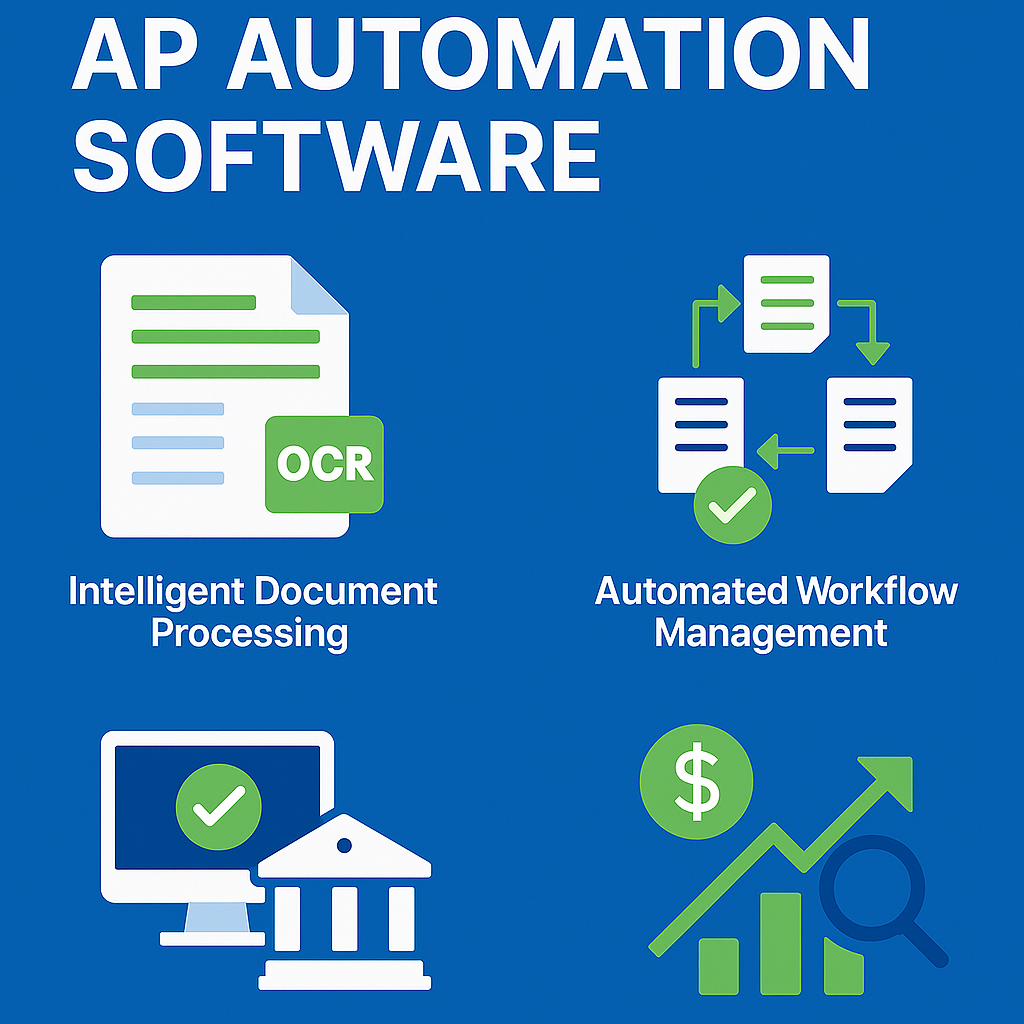
Essential Features of Modern AP Automation Software
When evaluating accounts payable automation software, look for these core capabilities. Modern AP automation systems like Tipalti leverage advanced technologies such as invoice capture and electronic invoicing to streamline workflows, automate data extraction, and improve efficiency across the accounts payable process.
Intelligent Document Processing
Advanced OCR technology combined with machine learning can extract data from various invoice formats, including PDFs, images, and electronic invoices. The best systems learn from corrections to improve accuracy over time.
Automated Workflow Management
Configurable approval workflows route invoices based on amount, vendor, department, or custom criteria. Mobile approval capabilities enable remote approvals, preventing bottlenecks when managers are traveling.
Three-Way Matching
Automated matching of purchase orders, receipts, and invoices prevents overpayments and catches discrepancies before they become problems. This feature is essential for maintaining financial controls.
ERP Integration
Seamless integration with your existing accounting system ensures data consistency and eliminates duplicate entry. Look for pre-built connectors to popular ERP systems like Sage 100, Acumatica, NetSuite, or QuickBooks.
Payment Processing
Electronic payment capabilities (ACH, wire transfers, virtual cards) streamline the final step of the AP process while maintaining security and creating clear audit trails.
Reporting and Analytics
Real-time dashboards provide visibility into invoice status, approval bottlenecks, and spending patterns. Advanced analytics help identify optimization opportunities and support strategic decision-making.

Security and Compliance in AP Automation
As organizations shift to digital accounts payable, security and compliance are key priorities. Modern AP automation software is built to protect sensitive data, ensure transparency, and maintain compliance at every step of the process.
Data Protection and Privacy
Protecting financial data is essential. Leading AP automation solutions use advanced security controls like:
- End-to-end encryption
- Role-based access controls
- Secure cloud storage
Machine learning and robotic process automation (RPA) also help detect anomalies and reduce human error. With these safeguards in place, companies can confidently process invoices knowing that financial data remains secure and private.
Regulatory Compliance Requirements
Regulatory compliance is built into modern automated invoice processing platforms. These systems help businesses stay compliant with tax laws, financial reporting standards, and industry-specific regulations by:
- Maintaining audit-ready digital records
- Automating tax calculations and validation
- Routing invoices through compliant approval chains
This reduces the risk of costly compliance errors and saves finance teams hours of manual work during audits.
Fraud Prevention and Risk Management
AP automation software uses intelligent fraud detection to verify vendor details, flag duplicate invoices, and prevent unauthorized payments. By automating these checks, finance teams minimize risks tied to invoice fraud and payment discrepancies.
This proactive approach to risk management helps protect your organization from both internal and external threats, ensuring every transaction is legitimate and traceable.
Supplier Management in an Automated AP Environment
Strong supplier relationships are essential to an efficient accounts payable process. AP automation doesn’t just simplify internal workflows—it also improves how you communicate with vendors.
Onboarding and Communication
A smooth supplier onboarding experience is key. Many AP automation platforms include supplier portals where vendors can:
- Submit invoices directly
- Track payment status
- Communicate with your AP team in real time
This transparency reduces confusion, prevents delays, and resolves issues faster. Enhanced communication leads to fewer disputes, faster payments, and higher vendor satisfaction.
Strengthening Supplier Relationships
By creating a seamless, digital channel for collaboration, AP automation builds stronger supplier relationships. Vendors appreciate visibility and prompt payment, while finance teams enjoy fewer administrative burdens. The result is a more connected, efficient, and mutually beneficial partnership.

How to Choose the Right AP Automation Solution
Selecting the right AP automation software requires careful evaluation of your specific needs and existing infrastructure. Businesses should also evaluate different payable software and AP software options to find solutions that best automate workflows, reduce manual effort, and integrate with their current systems. Here’s a systematic approach:
Assess Your Current State
Document your existing AP processes, including invoice volumes, approval hierarchies, and integration requirements. Identify specific pain points like approval bottlenecks, data entry errors, or compliance challenges.
Define Success Criteria
Establish clear metrics for success, such as processing time reduction, cost savings targets, or error rate improvements. These metrics will guide your selection and help measure ROI post-implementation.
Evaluate Integration Capabilities
Your automation solution must integrate seamlessly with your ERP system and other business applications. Ensure the vendor offers pre-built connectors or robust APIs for your specific software stack.
Scalability Requirements
Choose a solution that can grow with your business. Cloud-based systems typically offer better scalability compared to on-premise solutions.
Assess Vendor Expertise
Look for vendors with proven experience in your industry and company size. Check references and case studies to understand their implementation success rates and ongoing support quality.
Plan for Change Management
Consider the learning curve for your team and the vendor's training and support offerings. User adoption is critical for success, so prioritize solutions with intuitive interfaces and comprehensive training programs.

Step-by-Step Implementation Guide
Successfully implementing invoice automation requires careful planning and execution. To maximize efficiency, businesses should automate invoice processing to streamline the approval process and reduce errors when processing invoices. Here’s a proven approach:
Phase 1: Planning and Preparation (Weeks 1-2)
- Form a cross-functional implementation team including AP, IT, and management representatives
- Document current processes and identify automation opportunities
- Set clear goals and success metrics
- Prepare vendor master data for migration
Phase 2: System Configuration (Weeks 3-4)
- Configure approval workflows based on your business rules
- Set up vendor onboarding processes
- Establish OCR templates for common invoice formats
- Configure integration with your ERP system
Phase 3: Testing and Training (Weeks 5-6)
- Conduct thorough testing with sample invoices
- Train AP staff on new workflows and system features
- Train approvers on mobile approval processes
- Create documentation and quick reference guides
Phase 4: Pilot Implementation (Weeks 7-8)
- Start with a subset of vendors or invoice types
- Monitor performance metrics closely
- Gather feedback from users and make adjustments
- Refine workflows based on real-world usage
Phase 5: Full Rollout (Weeks 9-10)
- Gradually expand to all vendors and invoice types
- Continue monitoring performance metrics
- Provide ongoing support and training as needed
- Celebrate wins and communicate success metrics
Looking for an Implementation Partner? Schedule a Free Consultation to learn how we can help.

Integrating AP Automation with Your ERP System
ERP integration is crucial for maximizing the benefits of accounts payable automation. Proper integration ensures seamless data flow between systems and eliminates manual reconciliation work.
Benefits of ERP Integration
Integration creates a single source of truth for financial data, improves reporting accuracy, and enables real-time visibility into cash flow and spending. It also simplifies month-end closing processes and audit preparation.
Common Integration Challenges
Data format inconsistencies, timing synchronization, and security requirements can complicate integration. Working with experienced integration specialists helps navigate these challenges and ensures successful implementation.
Best Practices for Integration
Start with a clear data mapping strategy, establish proper security protocols, and plan for ongoing maintenance and updates. Regular testing and monitoring ensure the integration continues to function properly as both systems evolve.
Measuring Success and Optimizing Performance
To realize the full potential of AP automation, establish key performance indicators and continuously optimize your processes. Leveraging AP automation can significantly enhance the efficiency of your procure to pay process by streamlining procurement, invoice processing, and payment workflows through integrated digital solutions.
For more detailed insights and answers to common questions, refer to AP automation FAQs.
Essential KPIs to Track
- Invoice processing time (target: 1-3 days)
- Processing cost per invoice (target: under $5)
- Error rates (target: less than 1%)
- Early payment discount capture rate
- Vendor satisfaction scores
- Staff productivity metrics
Optimization Strategies
Regularly review workflow bottlenecks, update approval hierarchies as your organization changes, and leverage analytics to identify process improvements. Many companies find additional optimization opportunities 6-12 months after initial implementation.
Advanced Features to Explore
As your system matures, consider advanced features like predictive analytics for cash flow forecasting, automated vendor onboarding, and integration with procurement systems for end-to-end purchase-to-pay automation.
Conclusion: Transform Your AP Process Today
Automating accounts payable isn't just about reducing costs—it's about transforming your finance function into a strategic advantage. With processing cost reductions of 60-80%, error elimination, and dramatically improved processing speeds, AP automation delivers measurable ROI while freeing your team to focus on higher-value activities.
The key to success lies in choosing the right solution for your specific needs and implementing it systematically with proper change management. Whether you're processing hundreds or thousands of invoices monthly, the benefits of automation compound over time, making it one of the most impactful investments you can make in your financial operations.
Ready to see how AP automation can integrate with your specific ERP system and transform your accounts payable process? Our integration experts specialize in implementing seamless automation solutions that deliver results from day one. Contact us for a free workflow analysis and discover how much time and money you could be saving.
Frequently Asked Questions
What is accounts payable automation?
Accounts payable automation uses AI, machine learning, and workflow technology to digitize and streamline invoice processing, approval workflows, and payment processes, reducing manual work and eliminating errors.
How much can I save with AP automation?
Most businesses reduce processing costs by 60-80%, from $12-30 per invoice down to $3-5 per invoice. Additional savings come from eliminated errors, captured early payment discounts, and improved staff productivity.
How long does AP automation implementation take?
Typical implementations take 6-10 weeks depending on complexity and customization requirements. Cloud-based solutions generally implement faster than on-premise systems.
Will AP automation work with my ERP system?
Modern AP automation solutions offer pre-built integrations with popular ERP systems including Sage 100, Acumatica, NetSuite, QuickBooks, and others. Custom integrations are also possible for specialized systems.
What's the ROI of accounts payable automation?
Most companies achieve positive ROI within 6-12 months through cost savings, error elimination, and productivity improvements. The ROI typically improves over time as processes become more optimized.








